Our Versioning System
The versioning of our payment modules follow a strict pattern. It allows you to recognise on first glance if and how you should update.
In the change-log you can find a summary of all the changes and improvements. More information on the RSS Feed can be found here. Each sellXed module has its own 3-digit version number. Based on the kind of improvement the corresponding digit of the number is increased. Through this you can recognise if an update makes sens and how it should be carried out. We differentiate between minor and major updates.
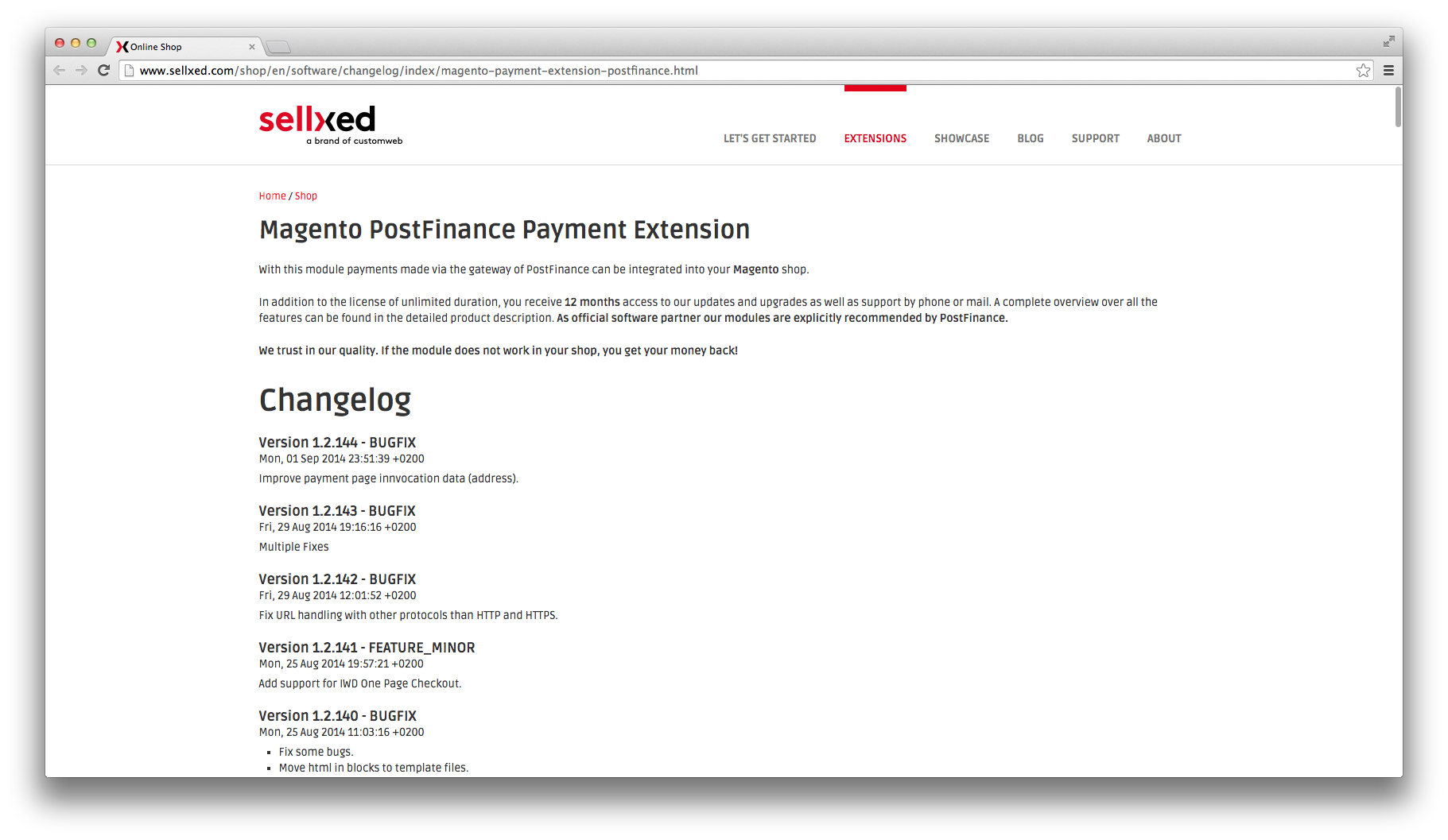
Minor Update (v. 1.x.1 > 1.x.2)
A minor update is portrayed by the increase of the last digit of the version number. Minor updates generally contain small improvements (bug fixes), additional functions or further payment methods.
Update
- Increase of the last digit of the version number: You can simply overwrite the files on your server. No new installation or new configuration is necessary.
- Increase of the middle digit of the version number: You can simply overwrite the files on your server. In order for the improvements to come into effect you must, however, carry out a new installation of the module.
Major Update (v. 1.x.x > 2.x.x)
We speak of a major update if the first digit of the version number is increased. This occurs when comprehensive changes have been implemented in the sytems as for example in the case of a major version jump in your shop system.
Update
In the case of a major update, the old module must be deactivated and the new module entirely configured anew.
We definitely recommend making a backup of your shop before any update. In case of uncertainties, please do not hesitate to contact us.

