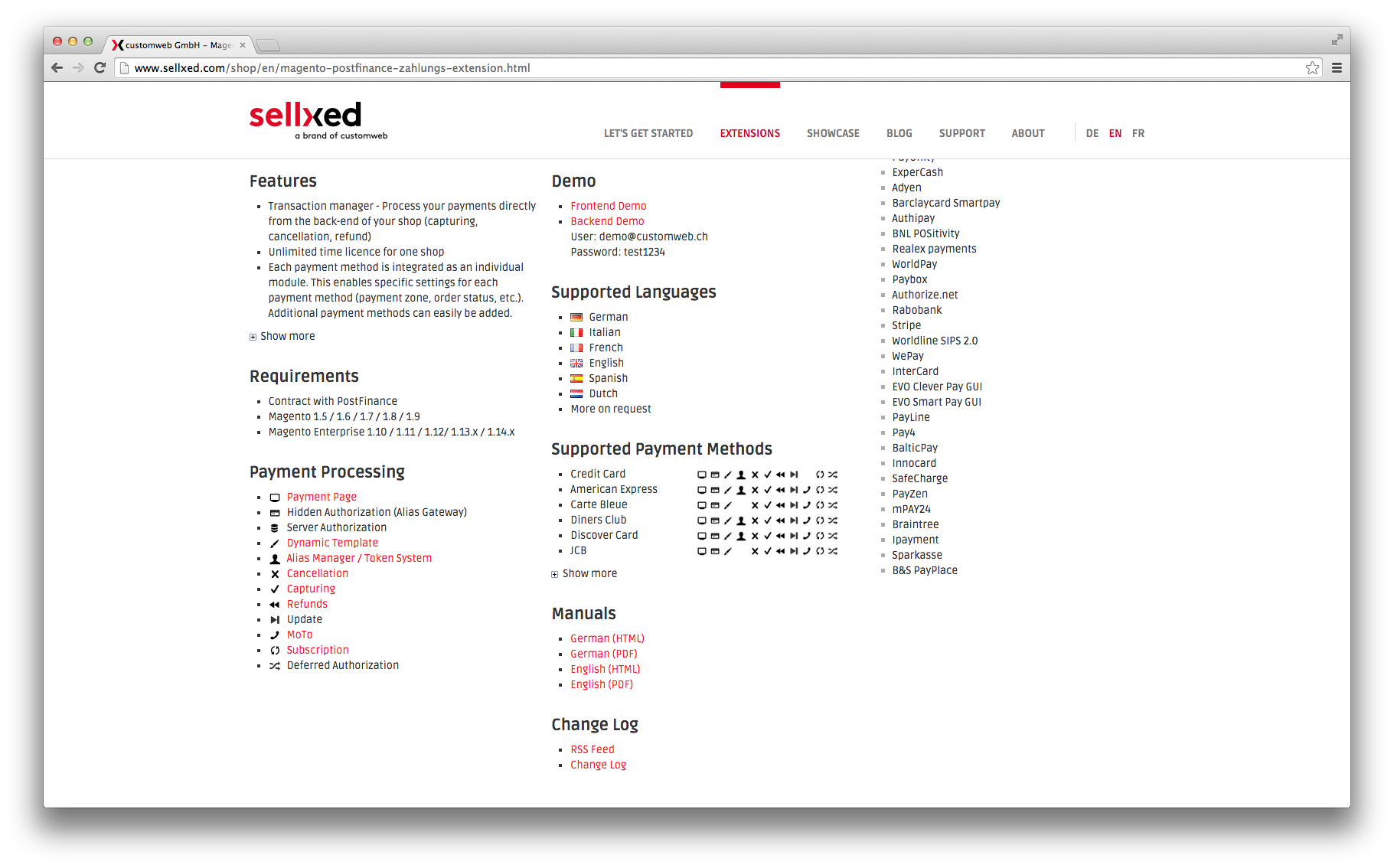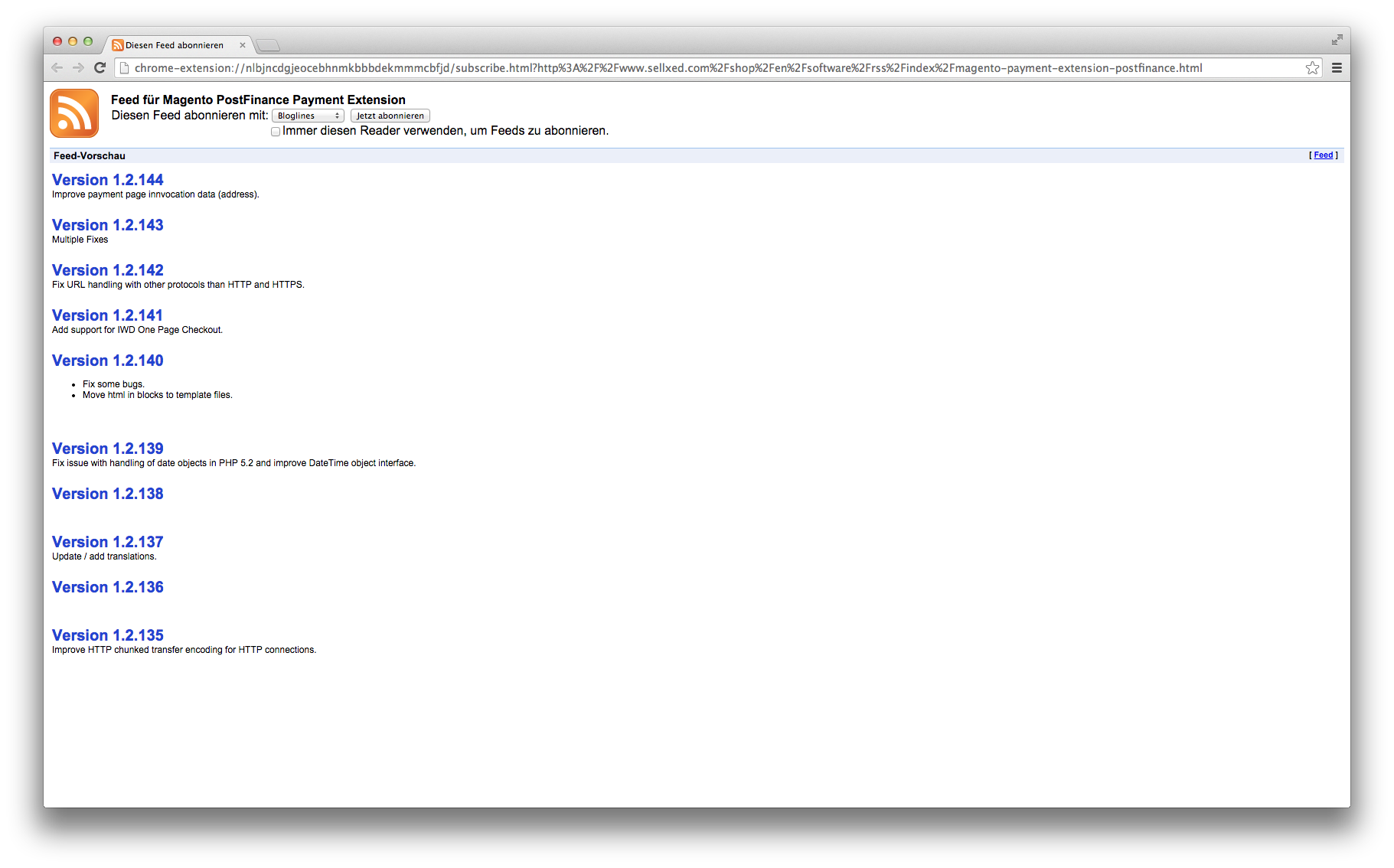Updates - How and Where?
During the support period you have access to the latest version of your payment module.
Each sellXed payment module has its own RSS feed. A useful format which you might know from your favorite blog from the times before twitter. We use this feature in order to inform you about new releases.
Here you can see where you can find your updates and how you can subscribe to the RSS feed.
When Should You Update
Never change a running system. This sentence has some truth. According to the information in the change-log, you can decide yourself if it is time for an update. More information on how you must carry out an update can be found under Versioning System.
Where to Find the Updates
You can find the updates in your customer account. Log into your account on the customweb page by entering your user name and password. In the right menu under "My Downloads" you can find the latest version of your module. Download it and replace the old module in your shop system. In your account you can also see how long you still have access to our releases and our support.
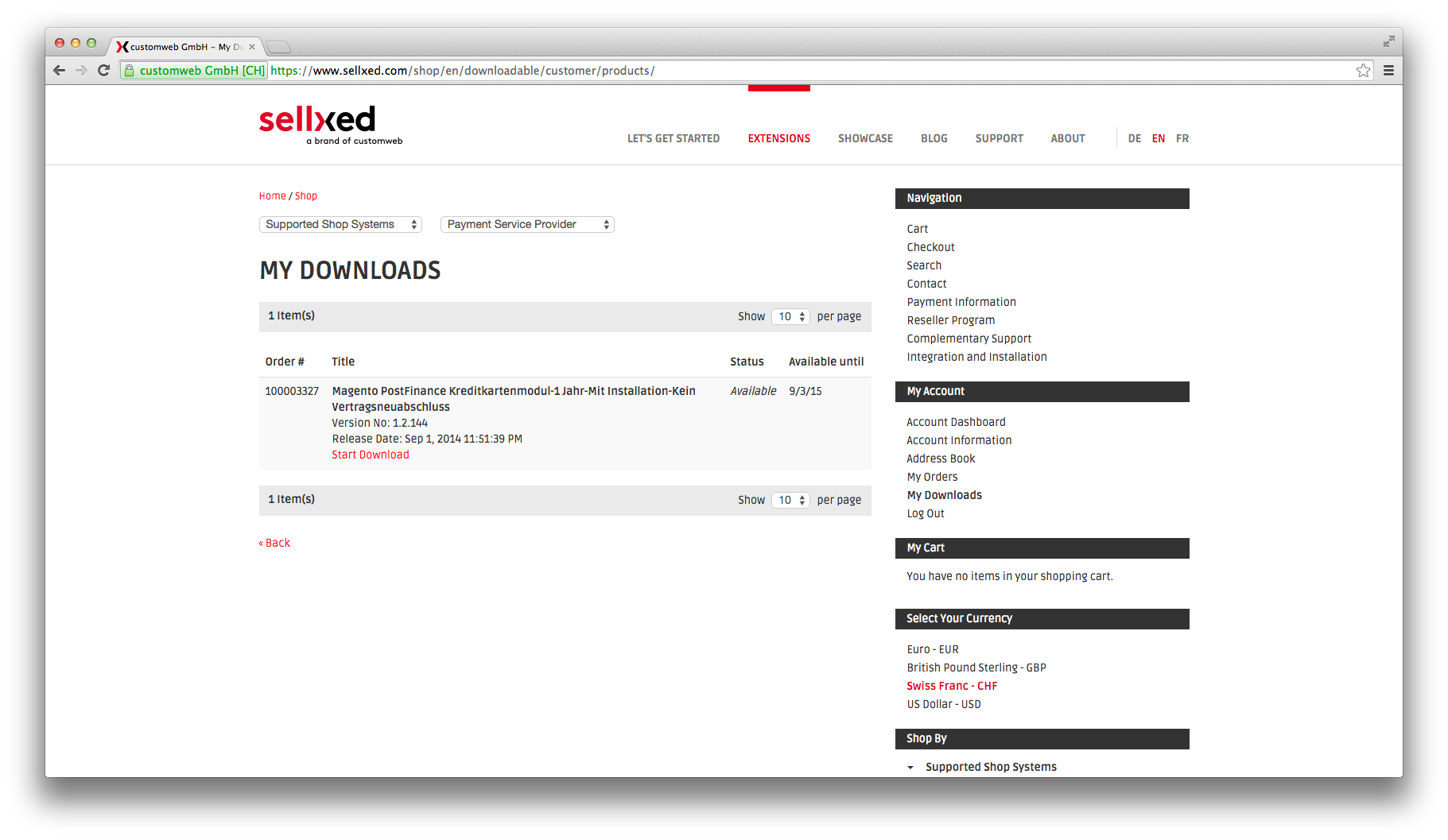
Subscribe to the RSS Feed
The change-log can be found on the bottom part of the page of the corresponding product. By clicking the link, you can open the feed. With most browsers you can subscribe to the feed directly within the browser. Of course, you may use any program you wish to do so.